Cloud Deployment

"With the cloud, individuals and small businesses can snap their fingers and instantly set up enterprise-class services." -- Roy Stephan
Lesson 1: Types of Cloud Services
There are three main types of cloud services:
-
Infrastructure-as-a-Service (IaaS)
Examples: Amazon EC2 instance, Google Compute Engine, Digital Ocean -
Platform-as-a-Service (PaaS)
Examples: AWS Elastic Beanstalk, Heroku, PythonAnywhere -
Software-as-a-Service (SaaS)
Examples: Google Docs, Travis, Slack, GitHub
The key difference between IaaS, PaaS, and SaaS is how many responsibilities the cloud provider takes on, versus how many the customer is responsible for. Here is a nice diagram illustrating the differences (in SaaS, the provider takes over the whole stack!):

Lesson 2: Why the Cloud?
Cloud services generally provide:
-
On demand self-service
You don't have to wait for IT to get you a new server "real soon." -
Ubiquituous network access
Not just from inside the corporate firewall. -
Location transparent resource
pooling
You know where your servers live. -
Rapid elasticity
You can scale your service up or down in a matter of seconds. -
Consumption-based pricing
You can save money by scaling back when need is low, but scale up (and pay more) when you need the computing power.
(The above material was largely drawn from this video.)
Lesson 3: Heroku
Heroku provides "platform-as-a-service" (PaaS). A PaaS provides not just a virtual machine, but the full infrastructure typically needed to run a modern web app, such as a database, a load balancer, a data cache, and connections to other popular platforms.
Lesson 4: Kubernetes and Docker
Docker is useful for containerizing an application and deploying it to the cloud. But, as noted in the section above, a modern web app typically consists of a fair number of independent services. With a microservice architecture, even the basic business logic may be split among several servers. What if we want to deploy these different services in multiple containers? How do we make sure we have the right number of each? How do we make sure some vital service hasn't gone down?
The most common answer today is Kubernetes. Kubernetes acts as an orchestrator of a number of inter-related Docker containers. (The name is from the Greek word for "captain.") The basic unit in Kubernetes is called a pod: a number of Docker containers co-located on a server. Some number of pods can provide a service (such as search or payment authorization), so that the load can be balanced among the pods, and if one pod goes down, the service can just use the other pods. An organized group of pods is called a cluster.
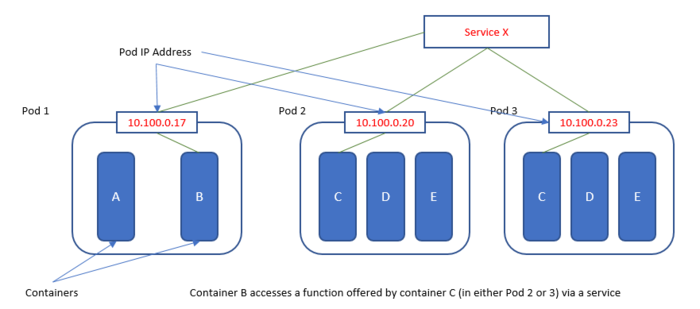
Lesson 5: Cloud Providers
Major cloud providers include:
-
Amazon Web Services
The most complete cloud environment. -
Google Cloud Platform
A strong focus on AI. -
Microsoft Azure
Good on enterprise integration. - Digital Ocean
- IBM Cloud
Some comparisons of cloud providers: